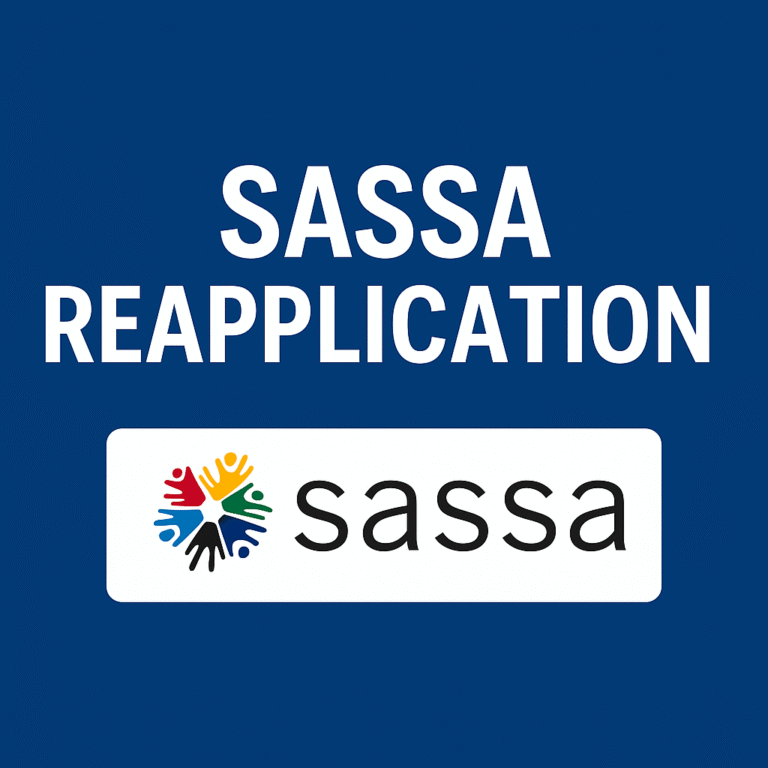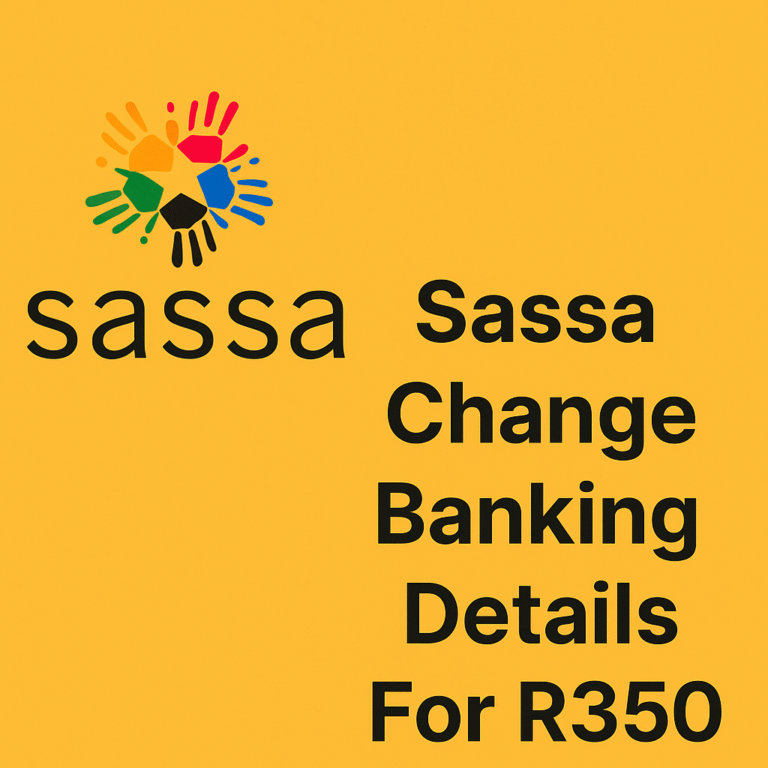SASSA Status Check Failed
You tried checking your SASSA status and boom it says “Status Check Failed.” First thought? Panic. Second thought? Maybe your grant is gone.
But wait, friend, the same thing happened to me.
This error is more common than you think, and 90% of the time, its not your fault. Its either a system glitch or some small detail that did not match.
Let me explain it in simple words
When SASSA’s system can not find or read your information properly so you see this type of message. its Does not mean your money was lost or your application is rejected. Just means the system did not get the info it needs to show you your result.
What to do next? How to fix sassa status check failed
Okay so what next now? This is quick and real way to try and fix it: First You Go to the correct SASSA status check link: https://srd.sassa.gov.za/sc19/status
Then Second Put your ID number and the phone number you used in the application. Not your cousin’s number. Not your old SIM. The same one That Your Registerd In Application.
Step 3: Hit submit and wait. If it still says failed no stress.
Try this Method Follow :
- Check your ID and phone digits again even one wrong number can mess it up
- Try checking at night or early morning sometimes the site is too busy during the day
- Clear your browser cache and try again
Its just simple steps that work for most people.
Got an ‘sassa identity verification failed’ sms
If SASSA sent you an SMS saying “sassa Identity Verification Failed” then that means your personal info did not match what Home Affairs has.
It could be Some Reasons:
- Wrong ID number
- Spelling mistake in your name That Enter In Application
- Date of birth does not match
All this happens when a person fills out the form in a hurry. Even one letter off can cause the whole system to reject you.
Solution:
You can reapply carefully.
Or you can call sassa and ask how to check the details.
Why is my sassa application not processed yet?
I have applied weeks ago but the status still says”Sassa Status Pending” or “Not processed.”
I can understand the frustration. But its not unusual.
Sometimes SASSA takes time to update applications. Maybe there was a backlog or maybe they are verifying things with Home Affairs or other departments.
What you can do For This:
- Just Wait a few days and try again later
- Do not apply again unless it says “Sassa Status declined”
- Just be patient (I know it’s hard when money is tight)
Website Showing Technical Error?
SASSA’s website gets a LOT of traffic. Like thousands of people checking at the same time Sassa Details.
That means sometimes it crashes slows down or shows weird errors like “Sassa Status Check Failed” or “Bad Gateway.”
Try this Simple Steps:
- Refresh the page
- Open incognito/private mode
- Try from a different phone or Wi-Fi
Typed something wrong one small mistake can mess it all up
Bro I can not count how many people make this mistake.They type 1 wrong number in their ID. Or use a different phone number than the one they applied with. And then they wonder why the system can’t find them.
Always double-check:
- Your 13-digit ID number
- Your correct cellphone number
Even a small typo can make the system go blank.
Sassa srd application showing status failed? How to fix It
If your SRD grant says “Sassa Status Failed,” how I explain it:
- Its usually not a rejection. Just a delay or mismatch.
- Follow the same steps I shared earlier
- If nothing works, call SASSA or visit their office (if possible)
Brother You can also try reapplying if the month is over and you still don’t see a decision.
Left Your sassa Application Incomplete
Did you start applying and then close the tab?Yeah, thats a big problem.SASSA only processes full applications. If yours is half done it won’t move forward.
Go back to the website and Follow these simple steps:
- Log in again with the same ID and phone number
- Complete the steps until the last confirmation
- Make sure you get the SMS that says “application received”
Sometimes You Just Need to Wait — Verification Takes Time
I know, waiting sucks. But sometimes, you really have to just give it a few more days.Especially if your details were recently updated (like name change, or new SIM card linked to ID).The system needs time to talk to Home Affairs and other databases.If it’s been more than 2 weeks with no update, then its okay to follow up.
How to Appeal for Your SASSA Application Online
Okay, if it shows “declined” then do not just sit and cry.You can appeal it online.
Here’s how To Appeal Sassa status Online:

- Go to: https://srd.dsd.gov.za/appeals
- Enter your ID and phone number
- Choose the month you were declined
- Select your reason (example: “no income” or “not receiving other grants”)
- Submit and wait
It can take a few weeks but it works. Many people got approved after appealing.
Important Message from SASSA? Do not Ignore It
Sometimes SASSA sends messages like:
- Identity failed
- Need more info
- Your bank details are wrong
Do not think its spam. If it came from their official SMS number, its real.Follow what the message says, or your grant will just hang there stuck.
How to Contact SASSA for Help
When nothing works, talk to them directly.
Ways to contact SASSA:
- Call: 0800 60 10 11 (free from cell or landline)
- Email: srd@sassa.gov.za
- Go to nearest office if you can (take your ID and phone)
FAQs About “SASSA Status Check Failed”
It means the system couldn’t find or read your info properly. Maybe your ID or phone number didn’t match, or the website was too busy. It doesn’t mean your grant is declined.
Happens a lot. Try again late at night or early morning. Clear your browser cache too — sometimes the system just needs a fresh load.
100% yes. The SASSA system is picky — even a small mistake can stop it from showing your status.
That means your details (name, ID number, date of birth) didn’t match what Home Affairs has. Either reapply carefully or contact SASSA to update your info.
No. As long as it doesn’t say “Declined,” don’t reapply. Just wait and keep checking after a few days.
Go to: https://srd.dsd.gov.za/appeals
Enter your ID and phone number, select the month, pick your reason (like “no income”), and submit. It takes time, but appeals work for many people.
Yes, you can. But you must use the same phone number you used when applying. Otherwise, the system won’t recognize your info.
Go back to the site, log in with your ID and phone, and complete the rest of the form. Unless you get the “application received” SMS, your form isn’t fully submitted.
If it’s a small issue, sometimes it’s fixed the same day. But if you need to update info or appeal, it can take 2 to 4 weeks.
Try these:
Call: 0800 60 10 11 (toll-free)
Email: srd@sassa.gov.za
Visit: Your nearest SASSA office with your ID and phone.